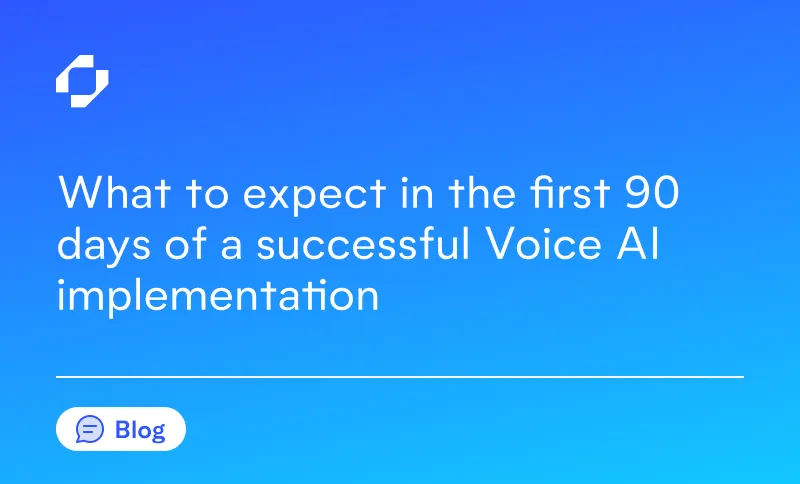
Voice AI has evolved from an experimental innovation to a core operational capability in the contact center. When implemented effectively, it enhances customer satisfaction, reduces costs, and frees human agents to focus on high-value interactions. But unlocking that potential requires more than just plugging in technology. It demands thoughtful planning, cross-functional alignment, and a commitment to continuous improvement.
The first 90 days of implementation are where the real transformation begins. This guide outlines the best practices and common patterns we've seen across hundreds of successful enterprise deployments so your organization can launch with confidence and scale with purpose.
Kickoff: Start with clarity and alignment
A well-run kickoff meeting sets the tone for the entire implementation. This is the moment where stakeholders from every relevant team come together to align on strategy, expectations, and delivery plans.
During the kickoff, teams review the overall timeline, introduce key members from both the internal team and the AI provider, and walk through business objectives and success metrics. It’s also the time to establish the working rhythm of the project: setting up weekly meetings, introducing shared tools like a project management board, and confirming communication cadences.
A strong kickoff ensures everyone starts on the same page and prevents misalignment that can cause costly delays later in the process.
Keys to success:
- Identify and commit critical resources early (especially from Telephony, IT, and API teams)
- Ensure API documentation and telephony configuration details are gathered before design begins
- Pre-schedule project milestones and standing meetings to avoid calendar bottlenecks
Discovery and design: Build the blueprint
The discovery and design phase is where your Voice AI solution takes shape. This is where the art and science of conversation design meet the architecture of your contact center environment. Teams typically hold weekly working sessions to review call recordings, map out user journeys, and define the “thinking” behind your AI agent.
You’ll document the ideal conversation flow (starting with the “happy path”), define integration points for CRMs and APIs, and specify how telephony routing will support the AI experience. It’s also the stage where you’ll address screen pops, knowledge base lookups, and edge case handling—although, for the latter, it’s usually better to wait until real data emerges post-launch.
This phase is critical because any missteps here can create downstream rework. Taking the time to get the core call paths and business logic right will set the foundation for a smoother build and stronger customer outcomes.
Keys to success:
- Share real call recordings prior to this phase to guide meaningful design conversations
- Focus on the “happy path” → the most common and impactful customer journey
- Don’t attempt to solve for every edge case upfront; document them and revisit during optimization
Build: Connect the dots
Once design is complete, it’s time to build. This includes setting up and testing integrations across your telephony systems, CRMs, and APIs. Depending on complexity, some of this work will be done in parallel by your IT and API teams, while your AI partner builds and configures the experience in a test environment. It’s critical to ensure test environments are prepped with realistic, sanitized data so the experience mirrors what real customers will encounter.
It’s not uncommon for blockers to emerge here, especially if internal IT teams are managing multiple competing priorities. That’s why clear ownership and resourcing is so essential. Teams that delay assigning technical support often find themselves scrambling to make up for lost tim
Keys to success:
- Allocate internal developers with the bandwidth to build and test
- Include buffer time for integration testing before user testing begins
- Provide detailed, realistic test data that mirrors live customer scenarios
User testing: Validate the experience
User testing is where all the prior phases come together. Your team will get its first taste of how the AI experience performs under pressure. This phase is typically broken into two parts: integration testing and functional testing.
Integration testing ensures the plumbing is working—calls route correctly, data flows into downstream systems, and handoffs between AI and agents happen seamlessly. Functional testing focuses on validating specific conversation paths and scripts, usually through scripted call scenarios.
Your QA stakeholders and a select group of experienced agents should be involved in this process. These agents often serve as the first real test group and provide invaluable insight into how the AI handles different caller behaviors.
It’s important not to aim for perfection here. Instead, the goal is to validate that the happy path works well and that high-priority issues are resolved. Less common scenarios can be addressed post-launch, once there’s more production data to work with.
Keys to success:
- Involve frontline agents → they’ll provide insights closest to actual customer behavior
- Focus on the most frequent use cases first
- Encourage real-world interactions, don’t test the AI like it’s a trick question
Go-live: Launch with confidence
With testing complete and all systems greenlit, it’s time to launch. The deployment phase includes a Go/No-Go meeting, where the team reviews outstanding issues, aligns on call routing plans, and gets final signoff to move forward.
Many organizations opt for a phased rollout. For example, you might start with calls triggered by a specific IVR digit or limit the AI to a narrow use case during the first few days. This approach minimizes risk and allows your team to gather early performance data before scaling.
After the launch, teams typically monitor a live “bridge” for the first day of go-live, allowing for real-time feedback, issue resolution, and (ideally) a celebration when the first few calls are resolved successfully by the AI agent.
Keys to success:
- Use a phased rollout tied to specific routing logic (e.g., IVR digit press)
- Conduct final connectivity tests in production
- Mark the moment and acknowledge your team’s work and progress
Hypercare: Optimize quickly and often
The final phase of your initial 90-day journey is dedicated to performance optimization. During Hypercare, teams meet regularly to review real call data, identify areas for improvement, and prioritize enhancements based on impact.
You’ll use call recordings, dashboard analytics, and agent feedback to evaluate how well the AI is meeting customer needs. Are calls being resolved efficiently? Are transfers happening at the right time? Are agents using screen pops effectively? These are the kinds of questions that drive post-launch iteration.
Some enhancements may be simple—tweaking phrasing or adjusting logic—while others may involve changes to backend systems or APIs. Either way, a structured feedback loop helps the AI system continue learning and improving over time.
Keys to success:
- Review AI dashboards regularly to identify trends and wins
- Stay consistent with Hypercare meetings and feedback loops
- Talk to agents—understand how AI is impacting their work and the customer experience
- Create dashboards that tell the story to stakeholders: resolution rates, NPS, call deflection, etc.
The first 90 days matter—a lot
Launching Voice AI is not a set-it-and-forget-it project. This is a strategic initiative that touches every part of your customer experience and the first 90 days are your opportunity to establish a strong foundation, build internal confidence, and unlock early wins that demonstrate value.
Whether you're introducing automation for the first time or expanding it across your enterprise, the principles are the same: align early, iterate often, and never lose sight of the customer experience. Voice AI is at its best when it enhances—not replaces—human connection. And with the right strategy in place, it becomes a powerful complement to your workforce, delivering better outcomes for your customers and your business.
Want to see what a successful Voice AI rollout could look like in your organization? Schedule a demo to get started.



.svg)


